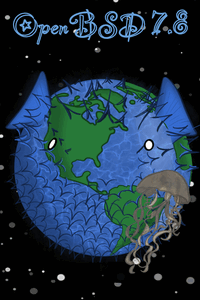Quick installer information for people familiar with OpenBSD, and the use of
the "disklabel -E" command.
If you are at all confused when installing OpenBSD, read the relevant
INSTALL.* file as listed above!
OpenBSD/alpha:
If your machine can boot from CD, you can write install78.iso or
cd78.iso to a CD and boot from it.
Refer to INSTALL.alpha for more details.
OpenBSD/amd64:
If your machine can boot from CD, you can write install78.iso or
cd78.iso to a CD and boot from it.
You may need to adjust your BIOS options first.
If your machine can boot from USB, you can write install78.img or
miniroot78.img to a USB stick and boot from it.
If you can't boot from a CD, floppy disk, or USB,
you can install across the network using PXE as described in the included
INSTALL.amd64 document.
If you are planning to dual boot OpenBSD with another OS, you will need to
read INSTALL.amd64.
OpenBSD/arm64:
Depending on your hardware, you can write install78.iso
or cd78.iso to a CD and boot from it, or write a system specific
miniroot to an SD card and boot from it after connecting to the serial
console. Refer to INSTALL.armv64 for more details.
OpenBSD/armv7:
Write a system specific miniroot to an SD card and boot from it after connecting
to the serial console. Refer to INSTALL.armv7 for more details.
OpenBSD/hppa:
Boot over the network by following the instructions in INSTALL.hppa or the
hppa platform page.
OpenBSD/i386:
If your machine can boot from CD, you can write install78.iso or
cd78.iso to a CD and boot from it.
You may need to adjust your BIOS options first.
If your machine can boot from USB, you can write install78.img or
miniroot78.img to a USB stick and boot from it.
If you can't boot from a CD, floppy disk, or USB,
you can install across the network using PXE as described in
the included INSTALL.i386 document.
If you are planning on dual booting OpenBSD with another OS, you will need to
read INSTALL.i386.
OpenBSD/landisk:
Write miniroot78.img to the start of the CF
or disk, and boot normally.
OpenBSD/loongson:
Write miniroot78.img to a USB stick and boot bsd.rd from it
or boot bsd.rd via tftp.
Refer to the instructions in INSTALL.loongson for more details.
OpenBSD/luna88k:
Copy 'boot' and 'bsd.rd' to a Mach or UniOS partition, and boot the bootloader
from the PROM, and then bsd.rd from the bootloader.
Refer to the instructions in INSTALL.luna88k for more details.
OpenBSD/macppc:
Burn the install78.iso image from a mirror site to a CDROM,
and power on your machine while holding down the C key until
the display turns on and shows OpenBSD/macppc boot.
Alternatively, at the Open Firmware prompt, enter boot cd:,ofwboot
/7.8/macppc/bsd.rd
OpenBSD/octeon:
After connecting a serial port, boot bsd.rd over the network via DHCP/tftp.
Refer to the instructions in INSTALL.octeon for more details.
OpenBSD/powerpc64:
To install, write install78.img or miniroot78.img to a
USB stick, plug it into the machine and choose the OpenBSD
install menu item in Petitboot.
Refer to the instructions in INSTALL.powerpc64 for more details.
OpenBSD/riscv64:
To install, write install78.img or miniroot78.img to a
USB stick, and boot with that drive plugged in.
Make sure you also have the microSD card plugged in that shipped with the
HiFive Unmatched board.
Refer to the instructions in INSTALL.riscv64 for more details.
OpenBSD/sparc64:
Burn the image from a mirror site to a CDROM, boot from it, and type
boot cdrom.
If this doesn't work, or if you don't have a CDROM drive, you can write
floppy78.img or floppyB78.img
(depending on your machine) to a floppy and boot it with boot
floppy. Refer to INSTALL.sparc64 for details.
Make sure you use a properly formatted floppy with NO BAD BLOCKS or your install
will most likely fail.
You can also write miniroot78.img to the swap partition on
the disk and boot with boot disk:b.
If nothing works, you can boot over the network as described in INSTALL.sparc64.
Ports Tree
A ports tree archive is also provided. To extract:
# cd /usr
# tar xvfz /tmp/ports.tar.gz
Go read the ports page
if you know nothing about ports
at this point. This text is not a manual of how to use ports.
Rather, it is a set of notes meant to kickstart the user on the
OpenBSD ports system.
The ports/ directory represents a CVS checkout of our ports.
As with our complete source tree, our ports tree is available via
AnonCVS.
So, in order to keep up to date with the -stable branch, you must make
the ports/ tree available on a read-write medium and update the tree
with a command like:
# cd /usr/ports
# cvs -d anoncvs@server.openbsd.org:/cvs update -Pd -rOPENBSD_7_8
[Of course, you must replace the server name here with a nearby anoncvs
server.]
Note that most ports are available as packages on our mirrors. Updated
ports for the 7.8 release will be made available if problems arise.
If you're interested in seeing a port added, would like to help out, or just
would like to know more, the mailing list
ports@openbsd.org is a good place to know.